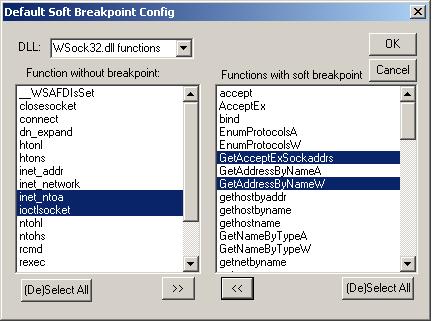
It is possible to configure default list of trapping functions presented in initial form view (left list). Trapped functions are marked with asterisk symbols. If you remove all unnecessary functions from Soft Breakpoint list you log file will not be so long and execution of debugged process will be faster. New configuration may be save to the file and loaded later.
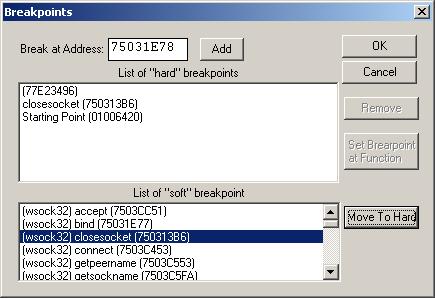
SocketSpy permints to set hard breakpoint to stop execution of debugged process and watch
register, memory and stack. Soft breakpoints may be assigned as hard ones as well.
Besides it is possible
to set breakpoints on any system function, for example from KERNEL32.DLL or USER32.DLL and
when this function was called set breakpoint on return address to watch result. See below
Modules options, which explains how to find any function start address. When hard breakpoint happens
the following not modal dialog will appear.
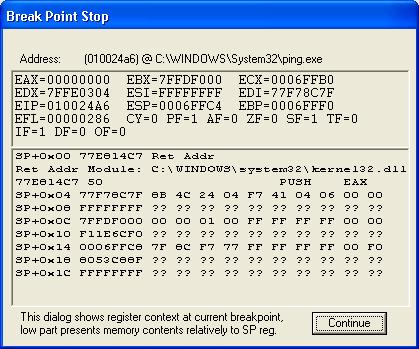
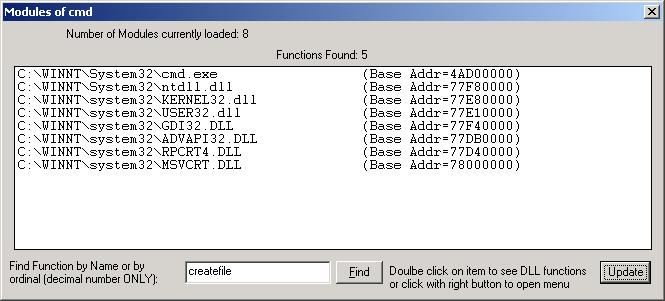
Modules option presents all currently loaded modules of debugged process. Doulbe click on
any selected line with DLL name and dialog with function names and addresses
will be opened. This dialog gives you possibility
to find function address and ordinal.
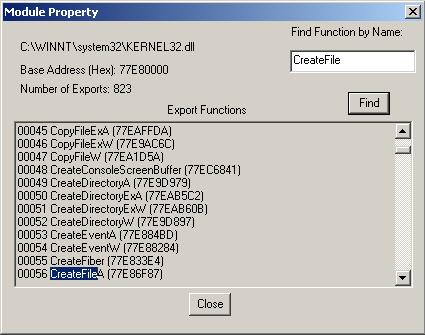
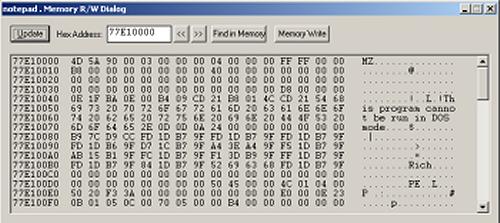
Memory options permits to read/write/find (binary and ASCII sequences) operations with memory of debugged process.